AWS storage and databases
- satyanarayan behera
- Jul 19, 2022
- 2 min read


Amazon Elastic Block Store (Amazon EBS) is a service that provides block-level storage volumes that you can use with Amazon EC2 instances. If you stop or terminate an Amazon EC2 instance, all the data on the attached EBS volume remains available.
To create an EBS volume, you define the configuration (such as volume size and type) and provision it. After you create an EBS volume, it can attach to an Amazon EC2 instance.
Because EBS volumes are for data that needs to persist, it’s important to back up the data. You can take incremental backups of EBS volumes by creating Amazon EBS snapshots.
Amazon EBS snapshots

An EBS snapshot is an incremental backup. This means that the first backup taken of a volume copies all the data. For subsequent backups, only the blocks of data that have changed since the most recent snapshot are saved.
Incremental backups are different from full backups, in which all the data in a storage volume copies each time a backup occurs. The full backup includes data that has not changed since the most recent backup.
Amazon Simple Storage Service (Amazon S3)
Amazon Simple Storage Service (Amazon S3) is a service that provides object-level storage. Amazon S3 stores data as objects in buckets.
You can upload any type of file to Amazon S3, such as images, videos, text files, and so on. For example, you might use Amazon S3 to store backup files, media files for a website, or archived documents. Amazon S3 offers unlimited storage space. The maximum file size for an object in Amazon S3 is 5 TB.
When you upload a file to Amazon S3, you can set permissions to control visibility and access to it. You can also use the Amazon S3 versioning feature to track changes to your objects over time.



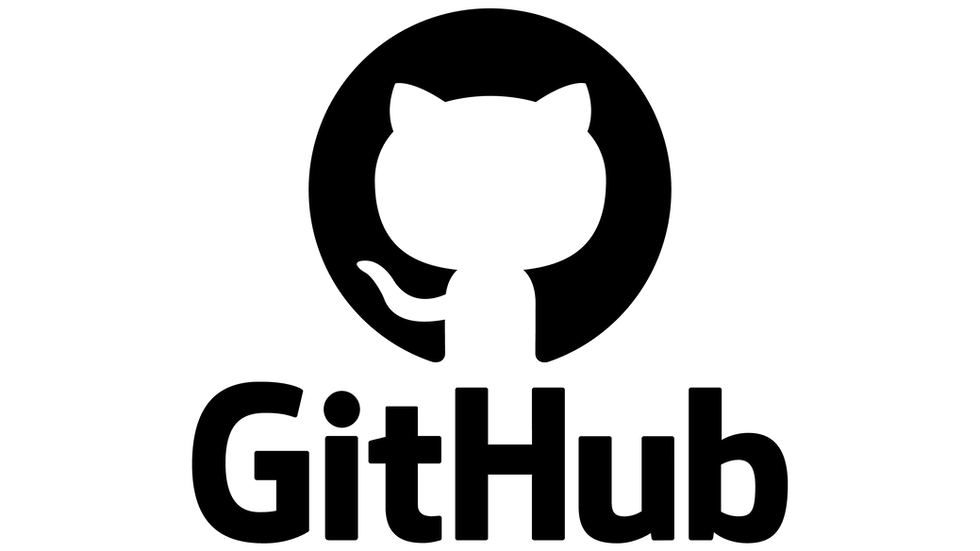


Comments